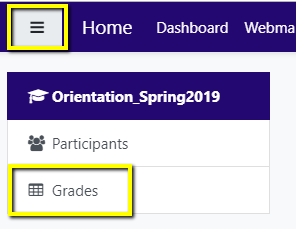Using webCampus Guide
How to View Course Grades
Course grades can be accessed via your profile menu or the navigation drawer in the left-hand column.
Profile Menu
An overview report of your grades is available via your Profile menu in the top right corner. Select the Grades option to see an overall view of your course grades on one page. Select the course title to view the course grade book details.

Navigation Drawer
You can also view your grades when participating in your course. Use the button in the upper left-hand corner to display the navigation drawer and you will see a link to your grades for that course.